As you all know that RRB NTPC Recruitment 2019 online registration has commenced from 1st March 2019 until 31st March. All Railway NTPC Job aspirants are hereby advised to kindly fill and submit the online registration form before the last date and make the online or offline fee also. In this article, we are going to guide you step by step with the process on How to fill RRB NTPC online application form with the help of proper screenshots and images. Only 3 days are left to fill the RRB NTPC online registration form. All the interested candidates must submit the online registration form before the last date which is 31st March 2019.
If this is your first time when you are going to apply for any government job then you don’t need to be worried we will walk you through with each step. Many candidates are selecting wrong Category/ RRB/ Educational qualifications So, Make sure to select the correct details and verify the same before submission to save the modification fee.
RRB NTPC online application form
There are few points that every candidate must read before going to fill the Railway NTPC online registration form They must go through the Post Parameters and the RRB-wise Vacancies to ascertain the availability of vacancies as per your eligibility. The process to fill the RRB NTPC online registration form is very simple and it can be done in few minutes only. Before proceeding, users must read the below-listed points-
- Make sure that you have read the official notification
- You are ensured which post to apply
- You are ensured from which railway board you are going to apply
- You meet the minimum eligibility qualification requirement for that position
The process to fill the online registration form-
Candidates kindly follow the step by step guide below
1- First of all visit the official Online Railway registration website- Click Here
2- Click the New registration tab OR Candidate login (If you are already registered)
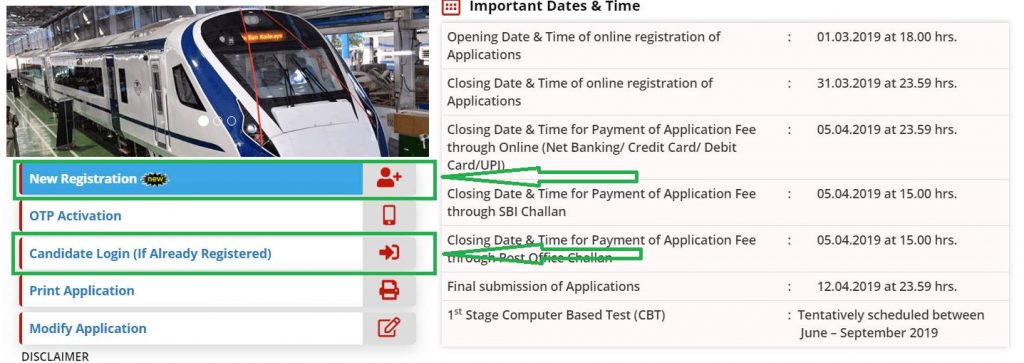
3- After that select any RRB to apply (Make sure to select the correct RRB, Because once you proceed you can not change that)
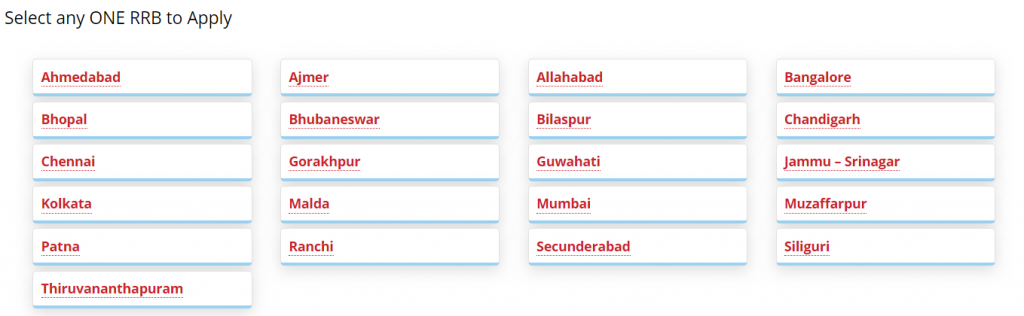
4- After selecting the RRB a new pop up will be opened with few options that you need to select from the dropdown to check the variously available job vacancy in each post and then press Check Availability button. Soon railway is going to issue new notification for RRB Group C positions
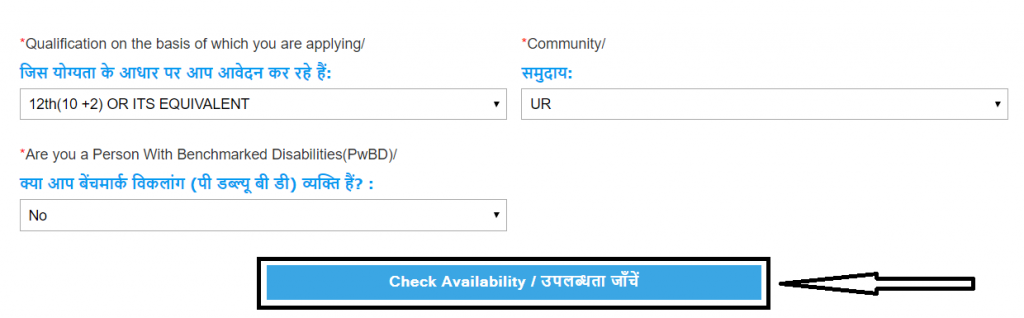
5- After selecting the button you will see the full list of available post name and a total number of jobs available in each category with the apply button. Now you need to click the Apply button to proceed under your desired RRB

6- After clicking the Apply Button a new page will be opened asking you to read the full instructions which are listed on that page. Once you have completed reading the page scroll the page and select the declaration and click submit button
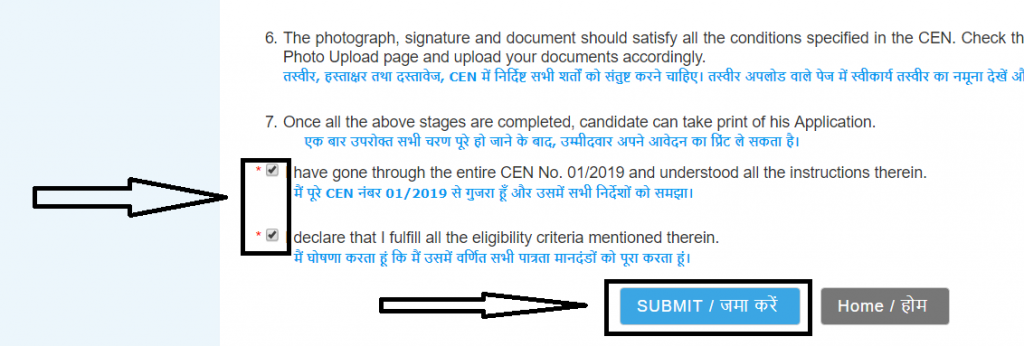
7- Now start filling a few details to register on the official website to continue. If you don’t have Aadhar card then select “I don’t have Aadhar” enter the captcha and select the submit button.
8- After that, a registration confirmation Pop up will appear. Read the details once again and click submit button.
9- A message will appear like this-
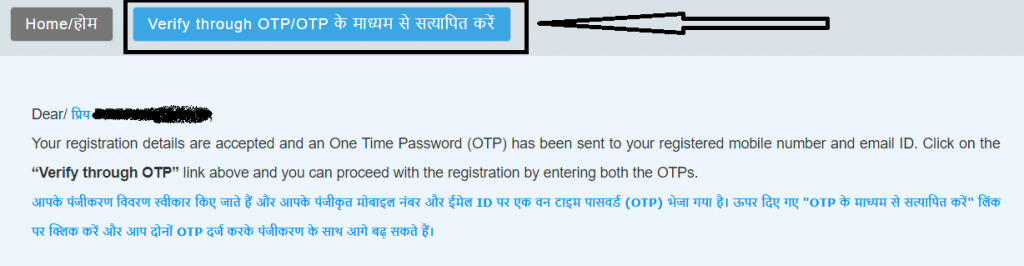
10- Click on Verify through OTP and enter the 4 digit code that you have received on your mobile number and registered email id and enter the captcha code and click the Submit button
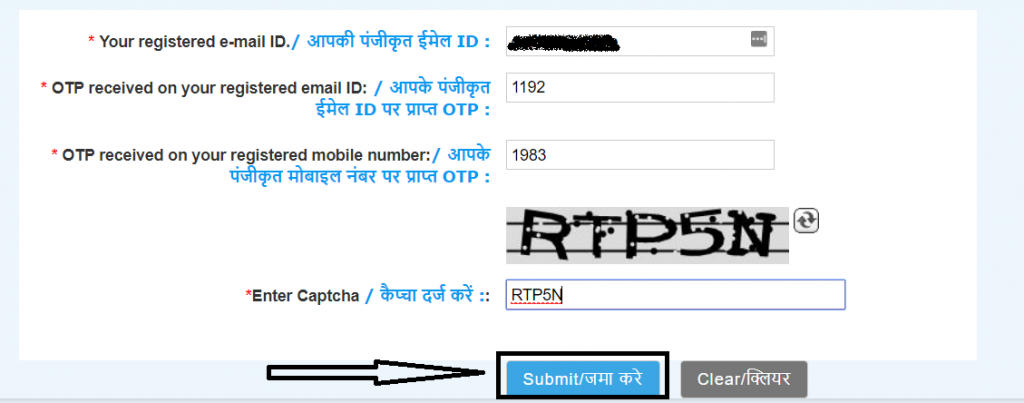
11- Most Important- After that, you will receive your Unique registration number on your registered mobile number, Make sure to copy that and preserve it somewhere for future use.
12- Now Candidates can proceed with the online application by clicking on the ―Candidate Login button on the Home Page using the Registration Number and password.
13- Enter your registration number/ Date of birth and enter the captcha and click on the Login button
14- In Part, I of the application page, provide the details of Educational Qualification, Community i.e. UR/OBC (NCL)/SC/ST/EWS, Gender, Religion, Ex SM, PwBD, Minority, Economically Backward Class and Age Relaxation eligibility category as applicable and other details.
15- On the next page you will be asked to make the Payment
16- i) In the Part II of the application page, the candidate has to indicate their
priority/preference of the posts. Set priority/preferences for posts: If the candidate is eligible for more than one post based on his/her educational qualification and other details furnished, he/she must set the priority/preferences for these posts. The list of posts (in the
chosen RRB) for which a candidate is eligible is displayed. Similarly, if the chosen RRB has vacancies for more than one Railway/Production Unit, then vacancies for all such Railways/Production Units for which a candidate is eligible, will be listed out. The candidate should fill their priority/preferences number in the textbox against each post that they are eligible for, in the RRB
they are applying to.
j) Scribe for PwBD Candidates: Indicate option for scribe if you are a PwBD candidate and eligible for scribe. Only the candidates suffering from Visually Impairment (VI) or the candidates whose writing speed is affected by Cerebral Palsy/muscular dystrophy/candidates with Locomotor disability (one arm)/Intellectual disability (Autism, specific learning disability and mental illness) are eligible for availing scribe against this CEN. In case you have firmed up the scribe, then enter the details of scribe such as name, father‘s name, educational qualification etc. The scribe so arranged should not himself/herself be the candidate for the notification for which the candidate is appearing and same scribe should not be engaged for more than one candidate.
k) Detailed Educational Qualification: Furnish all the relevant information on the qualification as required in the application.
l) Choice of Exam Language: English is the default language. In case the candidate wishes to choose any other language, then the same can be selected from the drop down list of languages. The languages listed are Assamese, Bengali, Gujarati, Hindi, Kannada, Konkani, Malayalam, Manipuri, Marathi, Odia, Punjabi, Tamil, Telugu and Urdu. In case of any difference/ discrepancy/dispute in the Questions between English and the opted language, the content of English version shall prevail.
m) Complete the balance fields e.g. Mother Tongue, Moles/Identification Marks, Address etc.
n) Bank Account Details for Refund: Candidates who attend 1st Stage CBT are eligible for refund of examination fee as per details in Para All candidates who have given the confirmation to receive their refund to the account from which they have made the application fee payment, need not fill these details and hence, this will not be visible for them. Only those candidates who do not wish to receive the refund in the account through which they paid examination fee should provide the details of Beneficiary Account in which they wish to receive the refund viz. Beneficiary Name, Account Number, Name of Bank and IFSC Code in the Online Application.
o) Candidates may indicate their consent or otherwise for sharing the scores obtained by them in RRB exams with other Ministries/Departments/PSUs and Private organizations, for recruitment in their organizations.
Documents you need to upload
You need the following documents while registering for the RRB NTPC position
Upload Scanned Color Images of Photograph and SC/ST certificate (if applicable) complying with the following requirements:
-
- The scanned images of candidate photograph, signature, SC/ST certificate (if applicable) should be in jpg/jpeg format only with 100 DPI. The dimension of the photographed image should be 35mm X 45mm only.
- Size of the photo image must be greater than 20KB and less than 50 KB.
- Size of the signature image must be greater than 10KB and less than 40 KB.
- Size of the SC/ST certificate image must be greater than 50 KB and less than 100 KB.
- The photograph must have been taken on or after 01-01-2019 and should have the name and date printed on it.
- The photograph, signature, and document should satisfy all the conditions specified in the CEN. Check the sample of acceptable photographs in the Photo Upload page and upload your photo accordingly.
You can compress your image from here to resize your photo and signature impression
Modification of RRB NTPC application form 2019
In case the candidate wishes to make any minor changes apart from their RRB, Email id and Registered mobile number it can be done by paying a fee of Rs. 100 (Non-Refundable), The last date to submit the modified online RRB NTPC registration forms can be done before 12th April. They can modify the online registration form for 2 times only.
In case if a candidate wishes to modify his community from SC/ ST to UR/ OBC then he needs to pay the difference in examination fee ie. 250 in addition to the modification fee of Rs. 100
The process to modify submitted application form-
Candidates can follow the below guide to make changes in their submitted Railway NTPC Application form
A- Visit the official Modify application link- Click Here
B- Select RRB
C- Now you will see an instruction message, Click on the confirmation sign and press the button to proceed
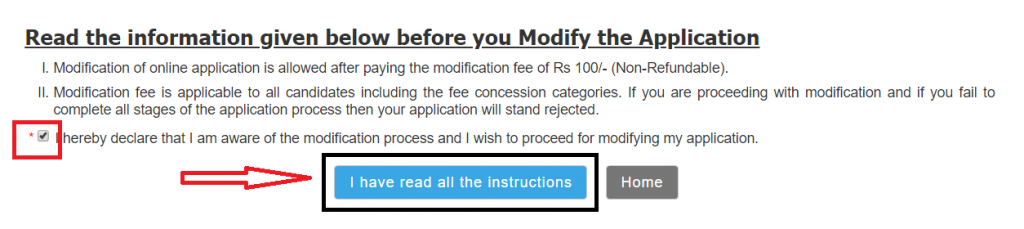
C- On the next page Enter your registration number, Date of birth and Captcha and click on login button.
D- Make the payment of Rs. 100 and follow the steps to modify your application form.
You can not modify your RRB/ Email id and Registered mobile number
I received the comment
Online registration has commenced
After payments..
What does it means?
Login Again and proceed to fill the rest of the application
I had done process by selecting bank mode
now it has been redirected within 10 seconds and I can not find any application form further.
While I am login again
the same procedure of payment came and if I select again, it shows I had done the procedure already
So I am not being able to fill the form
I have fnished payment but i have no recived any type of mgs
After payment also I can’t able to modify my application n if I login again then it will show ur application is not modify yet what to do sir plz help
After fee payment I m not able to fill the further part of exam. Pls help me.
It shows that online registration has commenced.
Same problem
How to cancel the registration??????
Dear Sir,
email id and mobile number is coming as registered . I have not verified it through OTP because OTP has not come. Now what to do.
Proceed to login directly
But we dont get a registration id without verifying the OTP right? Then how can we login. Is there any way of otp is not received. Any railway helpline number ?
How did you resolved? I’m facing same problem. Not received OTP on mobile.
Same thing just happened with me. My email id and mobile no has been registered but OTP has come only on my email id NOT on my mobile number. Now the problem I’m facing is neither I’m able to do further processing as my OTP has not come on my mobile number
instead I’ve checked my mobile number several times nor I can re-start my form filling cuz my email id has been registered so I can’t do again with the same email id.
What to do next ? Nothing is coming in my mind.
Switch off and switch on your mobile phone, If problem exist then use any other mobile number
Done the same. Used different mobile number and email id. Yet not received otp on mobile number
why i cannot modify my application after my fee payment
i am also facing the same problem.
I also faced same problem
Can you downloading ur application again?
Plz give me reply
I have some problem
Sir I applied in +2 category by mistake instead of graduate. I paid Rs. 100 for modification but before giving details it vanished. Sir please give me details of modification step wise procedure pls sir.
Modification process updated, Check article again
I am facing some problem ..mail to help desk also no reply…the modifying mechanism is very poor rrb.l thought rrb give the chance to modify application ..l though my application also rejected….
Sir after modification I am unable to take the printout. It showing “your registration/ modification process not yet completed”
Me too
Kya bar bar payment krni hogi modification ki
Nahi sirf ek bar Rs. 100 aur aap 2 bar application form modify kar sakte hai
After payment also I can’t able to do modification till now plz do some help
Same my mistake
i HAVE TRIED TO MODIFY THE APPLICATION AND I HAVE PAID 100 AFTER THAT IT SAYS “YOUR REGISTRATION/MODIFICATION PROCESS NOT YET COMPLETED “. IT IS NOT MOVING TO THE NEXT PAGE IF I TRY TO DO ANY ACTION LIKE PRINT APPLICATION/MODIFY/CANDIDATE LOGIN
I am facing same problem. What I do
i am also facing same problem. what to do? am an ex serviceman , so i modified the category to ex serviceman. but after confirming the refund to be made to the same account through which the fee has been made the site redirected to the home page. and now when iam trying to login it shows that your registration/modification process not yet completed. what to do now?
Hello Sir,
I have not complete update my form , now it’s shows the ‘ Your Registration / Modification process not yet completed’..
what i have to do for this.
please help me
i HAVE TRIED TO MODIFY THE APPLICATION AND I HAVE PAID 100 AFTER THAT IT SAYS “YOUR REGISTRATION/MODIFICATION PROCESS NOT YET COMPLETED “. IT IS NOT MOVING TO THE NEXT PAGE IF I TRY TO DO ANY ACTION LIKE PRINT APPLICATION/MODIFY/CANDIDATE LOGIN
Visit this link to modify your application form- https://rrbonlinereg.co.in/modify.html
Sir I applied in +2 category Percentage by mistake instead of graduate. I paid Rs. 100 for Two Times But Not Open My Applications… How To Proceed
Visit this link to modify your application form- https://rrbonlinereg.co.in/modify.html
Now you can modify but sample photo to Be uploaded is changed Name and DOB is required. If you have same problem
reply
Sir ,how write the name initial or with out initial!
Without initial
Which board to choose being a delhi candidate..??
Select the education board you have passed your 10+2 exam ie, CBSE/ ICSE/ NOS
Sir my cousin has by mistake chose the qualification to be graduate and has proceeded in the registration. The next time he tried to apply for with the correct details in the undergraduate criteria, he was not able to do so because of the details and so was notified to be a case of dulpicate form. Sir please suggest some way so as to rectify it or cancel the registration and apply afresh. Please help Sir. He is in dire need of help. Please suggest some way out Sir.
Sir I have applied rrb ntpc 2019 from secunderabad zone but I have not verified otp because I did not receive registration email id .what should I do?
I had done the registration process but after that they ask for payment mode and I selected Bank branch mode offline. After that process it redirected within 10 seconds and now I am not being able to fill the application form.
AS whenever I try to login it happens the same process again and after that it comes like I had already done the process.
But I want to fill the form which I can not do;
I’m also facing with the same problem
Same problem for me also
Same prolem for me also.
HI SIR, WHILE LOGIN TO PRINT PAGE PAGE IT SHOWS ” YOUR REGISTRATION / MODIFICATION PROCESS NOT YET COMPLETE”. WHAT TO DO?
Hai Sir, Yesterday am applied upto payment. after one hour am relogin again asking for payement already money will be paid to RRBOTHDRCARD ,Why this asking again payment . help me sir
rrb HELP DESK not responding what i do.
same problem for me also
Sir actually I fill my payment form but due to technical problems my payment was not successful but in my account money was deducted now what should I do??????how my money will back in my account.
I make payment 2 times both time same error and both time money was deducted. What should I do????!!
Bhai uske baad kya huva ? mere ko bhi dusre baar payment ka option aa rha hai ,30/3/19 se wait kr rh hu
By mistake i click on banglore zone,but i want change it in malda zone. Can i change the zone after paid modification fee? plz reply
No, You can’t change the zone.
I completed modification process i got print out.after thst when iam trying print the application through home pagd its showing error message REGISTRATION/MODIFICATION NOT YET COMPLETED please rlp me
Wait for 3 to 4 Days
guys who are getting this message “your registration / modification process not yet completed” have to wait for 3 to 4 days. After 3 days or 4, you can again click on “Modify Application” and start modification.
So guys relax, you will never gonna cheated by Indian Railways 😉
Thanks
Sir mene registration kar diya hai or payment bhi kar di h
Phir bhi next page kiu nhi open ho rha hai
500 extra charge pannirukigka athukku enna pannanu plz tell me
In name column we have to filled only (1st Name) or (1st Name with Surname).
Please suggest.
I filled +12 qualification instead of graduate, can i change it? Please reply me to my gmail.
Yes, You can
should we need to pay modification charges
Yes, Rs 100
I filled the form in UR category.as I received my OBC certificate after I filled the form.can I modify to change my category from UR to OBC?
Yes, Go ahead
I want to that, in the passport size color photograph, we have to mention our name and date, right! What date? Is this DOB or date of picture taken??
Sir i have entered in my birthday date wrongly
If any chance modify my application pls help me sir
Modify your application form by paying Rs. 100 (Follow the modification steps)
Sir during form fill up I didn’t get the step of uploading photo and documents and the post for which I wanna apply. All the processes were proceeded successfully. Even chalan is generated also. When I again logged in to get that site of uploading documents. I didn’t find it.
Is there any wrong with my form?
Make the payment and after that, you will get the options.
Good Morning Sir,
While payment , i selected bank other mode. But i am not getting any futher steps. So I paid fee through post office on 13-3-2019. But again am getting the paymode page only. If again am trying to pay fee through bank, am getting a message that ” A payment already initiated with the same reference number, your request can’t be processed” . What shall i do now sir. Plese give the response sir.
Wait for 2 – 3 days
Sir I uploaded my photo without printing my name and date it will get reject or I have to change?
Printing name and date on Photo is mandatory, Kindly make the modification charge and upload a new photo
I have paid modification fees rs.100…But the page loaded and it show the run time error…Then i am not modify any details…Again iam log in but it shows the modification process does not complete….What can I do..Pls help me
sir i have upload photo and signature but finally i submitted so i print the application photo is not upload how to change the photo and signature
Name with initial to be printed on photo? Or only name?
Just your name and date
i am a final year graduate by mistake i have applied under graduation qualification,i did not complete my entire registration will i get my fee back
Pin code change nahi ho raha h 2 baar payment key 100 ka fir v nahi ho raha h
Sir
I have made the fee payment. It has been deducted from my account but I did not get the “successful fee payment” message. I am unable to use the Candidate login nor able to modify the application. On candidate login, it says to select account for refund and on modification screen, it says registration not completed. Please guide. I had initially applied on 09.03.19. I am unable to re-apply due to same mobile no. and email ID. I had put a query using help desk. But there was no response.
I HAVE NOT SEEN CERTIFICATE UPLOADED OPTION,ALL INFORMATION FILL ,PHOTO ,SIGN BUT NOT SEEN CERTIFICATE UPLOADED OPTION,COULD YOU PLEASE REPLY ME.
Sir
After payment entering graduation detail, State following that state list not loading. it doesn;t work
hi,
Mistakely i had selected OBC instead of UR , it is possible to modify , if so how to pay the remaining exam fees.. pls reply me
Make Rs. 100 modification fee and proceed
Is it necessary to have name and date on the photograph for filling the form….as I uploaded photo without date n name printed on it.
Yes, It is necessary
sir i want change zone i applyed for bangalore zone
can i reapply with new mailid and new number for other any zone
Proceed and try to apply.
Modification
I entered my first name in name block not full name is it necessary to fill full name in that block or I have to modify my name
I modified application after paying 100. Applications submitted successfully.but I want print out. When I log in its showing REGISTRATION/MODIFICATION PROCESS M
NOT YET COMPLETED. How can I get.
Sir, my application form is submitted without uploading sc cast certificate . Actually there is no any option of sc certificate upload . And my application download successfully too . Is there any problem ?
No, No problem
I have applied for Bangalore zone
actually I am from GM category but by mistily I clicked on SC/ST.. And submitted the form and receiving challan 250 rs. ….soo still I didn’t made payment
if I go to modify application the error showing is still u have completed your registration process..
please help me…..
Sir good morning I have uploaded previous year old photo is any problem create in future and I would have to change the uploaded photo to pay the modification charge
As per official notification you must upload your latest photo not older than 01-01-2019 with date and name printed on it
Me too same problem … Applied on 26th March.. till now getting same. Modification process not completed.
Did you got print out.
Sir I have applied for Bangaluru zone but not paid fee can i change the zone to Chandigarh zone by registering again
I have done payment on 27-03-2019, yet I didn’t get any confirmation message from your end that payment has done successfully, also whenever I m trying to complete the form it shows the payment page only, and asking for payment again. How can I proceed further details. Please tell me how to fill form.
Hello sir,I have paid my payment (other debit card)and amount is deducted from my account but next page is not opening….. application form is stopped at payment option ..
Kya fir se payment krni padegi??? Plz reply me sir plz…..
Sir after modification I am unable to take the printout. It showing “your registration/ modification process not yet completed.
How can I get print out pls any one reply.
Sir, I have applied undergraduate posts instead of graduate posts yesterday,am I able to modify the post today pls reply
Sir I mistakly form fill up in 12 th and also graduation………
Plz help me for my form accept…..